Volumes
One technique or tool that a lot of game engines share is the use of "volumes" to control the area of given effects.
A volume is usually a 3-dimensional cube that can be placed in the scene that confines the effect you want to produce. Anything that falls inside that volume will be affected by that volume's settings. Some engines support volumes that can be other shapes as well, but cubes are the most common.
A few examples:
Post Process Volumes to adjust many different aspects of the way the scene is rendered.
Occlusion Volumes which I mentioned earlier, can be used to darken given areas.
Light Probe Volumes are used in some engines to set the sampling density of lighting for characters.
Lightmap Density Volumes to set the pixel or texel density of the lightmaps for any objects found within the volume.
Regardless of the purpose of the volume, they can be moved and scaled to contain parts of a level. They're especially useful in games that have a specific player path, so volumes can be laid out along the path for various post effects or lighting changes as the player progresses through a level.
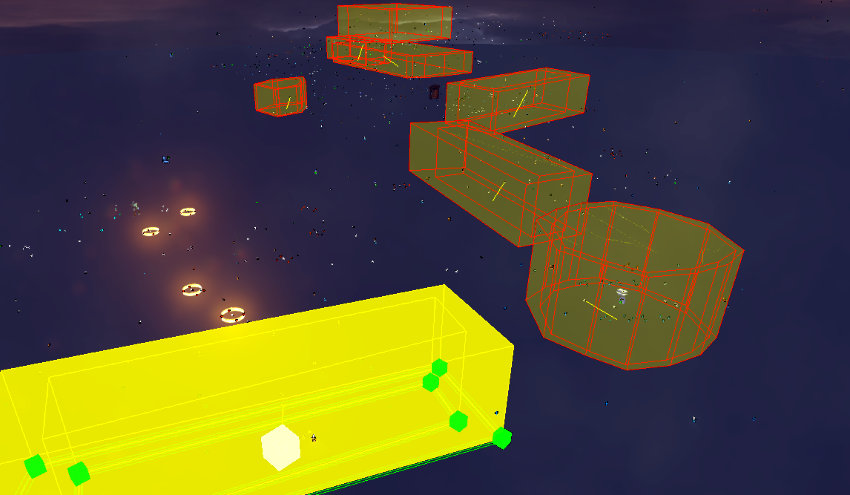
A series of volumes laid out along a player path.
They're also useful in open-world games, especially for things like controlling lighting for building interiors, caves, and other areas that are not out in the open world.
Exposure can be overridden with volumes as well. You may have a shot where everything is too bright for instance, and rather than going in and adjusting each light in the scene, you can reduce the exposure for that area or in the case of a cinematic, in that shot. In a good flexible system, you can make "per-shot" changes to just about everything, so your overall look isn't limited to what's going on in the scene/level itself.
Once the volumes are placed, you can adjust a lot of settings to achieve different effects. Normally, the camera (or player) needs to be inside the volume to see the effect, although sometimes there can also be an override so the effects of the volume affect the entire level (or cinematic) they're applied to.
Unreal engine for instance, has a check box on its Post Processing volumes that allow the effect you've set to either be confined to the boundaries of the volume, or to be unbound, meaning it affects the entire level. If multiple volumes overlap, they can usually be given a priority value, so one will override the other if it has a higher priority.
What do volumes have to do with lighting? Although they are not light sources per se, they can have either a subtle or a pronounced effect to elements of a scene that are somehow affected by lighting or exposure.

